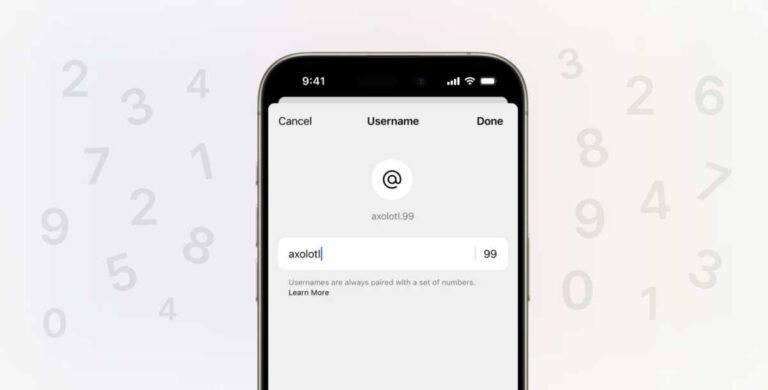Signal launches usernames, the company was announced today. Until now, you had to give someone your phone number to chat with them on Signal. Now you can create a unique username that you can use. Usernames is currently in beta and will be rolling out to all users in the coming weeks. The badge still requires a phone number when signing up for the app.
As end-to-end encrypted messaging apps go, Signal stands out as one with the strongest security and privacy features. By allowing users to now keep their phone numbers private, Signal closes one of the few loopholes that could allow hackers to access a victim’s messages – where hackers compromise the carrier-level phone number that was used to subscribe to Signal.
Usernames on Signal don’t work like usernames on social media platforms, the company says. For example, Signal usernames are not logins or handles that you will be familiar with in the app. Instead, it’s just a quick way to connect with someone on the app without sharing your phone number.
If you create a username, your profile name will still show whatever you set it to and won’t show your username. People you message in the app also can’t see or find your username unless you’ve shared it with them. If someone wants to talk to you on the app, they’ll need to know your exact username because Signal doesn’t provide a searchable username directory like X and Instagram. Or, you have the option to create a QR code or link that directs users to your username.
Once you’ve created a username, your phone number will no longer be visible in Signal to anyone running the latest version of the app if they don’t already have it saved in their contacts. When you message people either directly or in group chats, your phone number will not be displayed as people will only see your name and profile picture. However, if you still want people to see your phone number when you message them, you can change the default setting in your Phone Number settings.
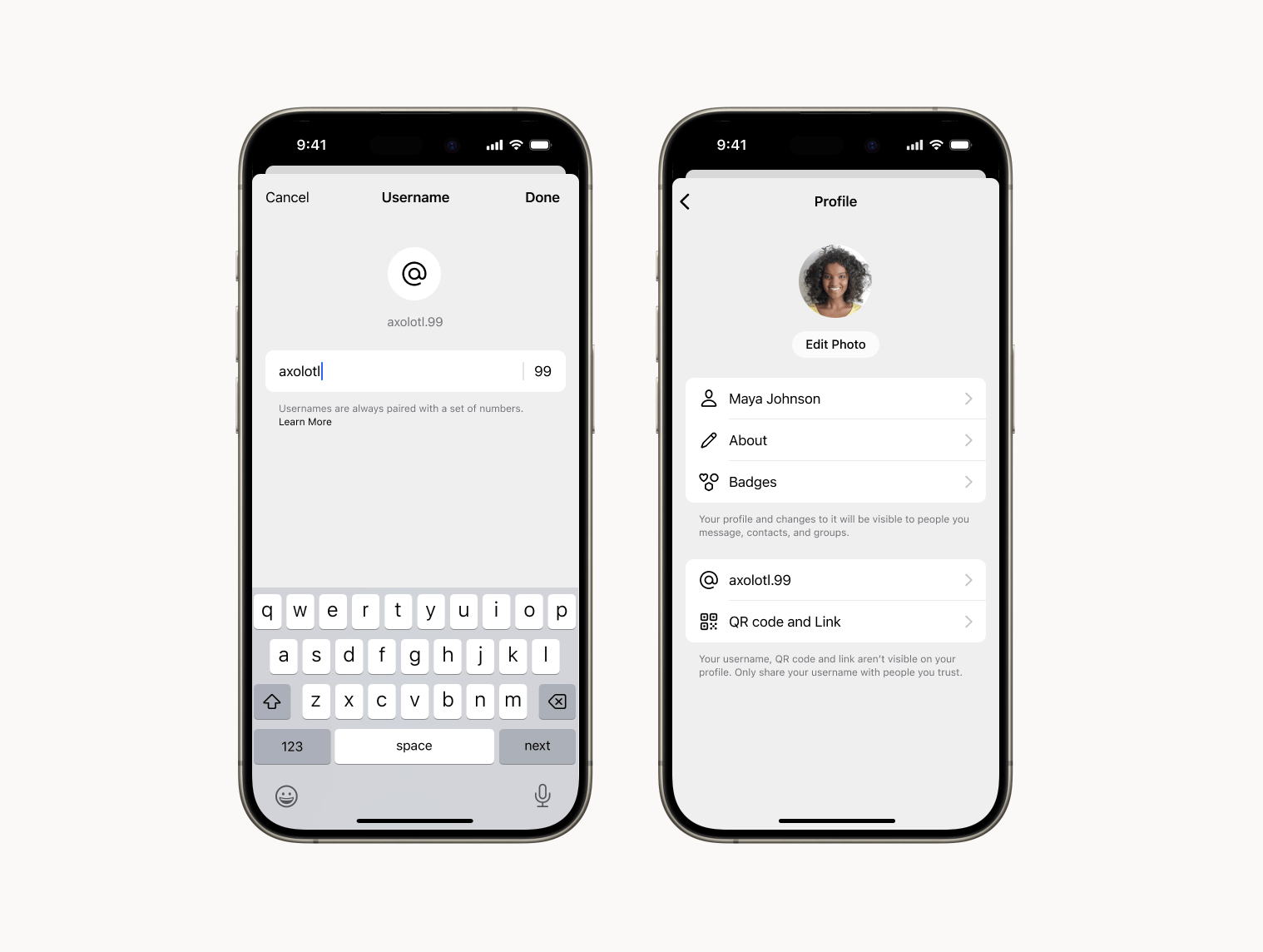
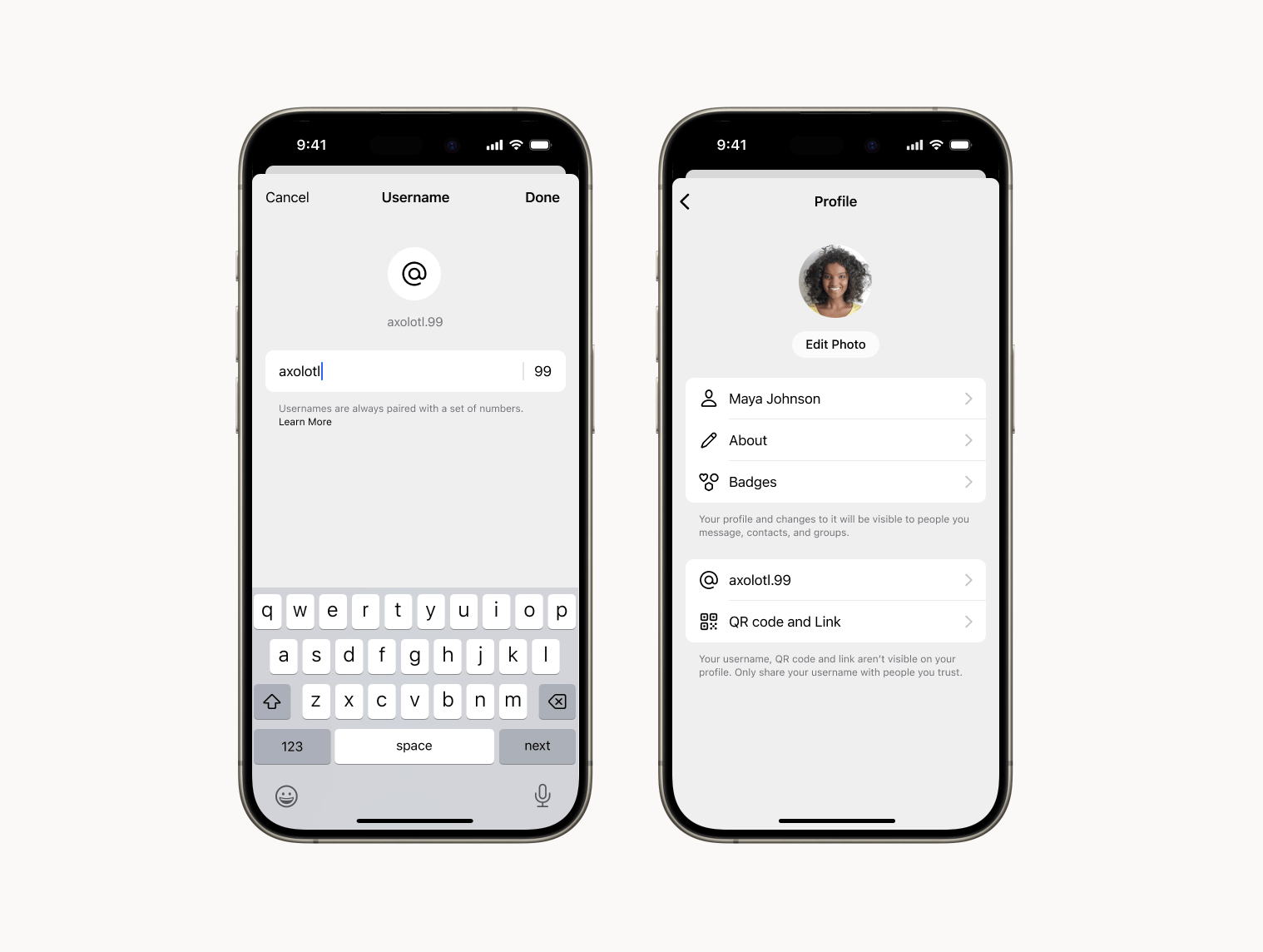
Image Credits: signal
To create a username, go to your Profile settings. From there, choose a unique username that has two or more numbers at the end of it. You can change your username as often as you like and you also have the option to delete your username completely if you no longer want it. The company says it built usernames to be easy to change, so you can choose to create a specific username for things like a conference or group trip, and then change it once it’s over.
To start chatting with someone through their username, you need to open the “New Chat” screen in the app and type in their username.
Signal is also introducing a new privacy setting that will let you control who can find you on the app with your phone number. Until now, anyone who had your phone number, whether it was on social media or on a business card, could find you on Signal. You can now limit this by going to your settings and going to the ‘Who can find me from my number’ setting and selecting ‘Nobody’.
If you select the ‘Everyone’ option, this means that anyone with your phone number can type it into Signal and send you a message request, which of course you can decline or block.